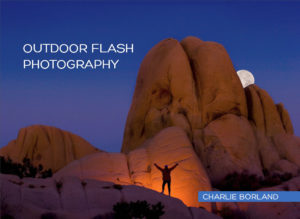Take a look at this photo. Imagine for a moment, that it is all yellow aspens from foreground to background. In this bright, sunny, flat light, there would be little scene depth in the photo.
Scene depth are elements in a photo that give a sense of depth or distance from foreground to background and is achieved in several ways. Lighting is one and can emphasize scene depth, especially when you have varied brightness levels in the scene like a darker foreground and brighter background.
Size relationship is another way to give a sense of depth to the scene. This is usually a subject or subjects that have varying sizes and can be something like a large rock or clump of flowers in the foreground looming large, while the background appears distant.
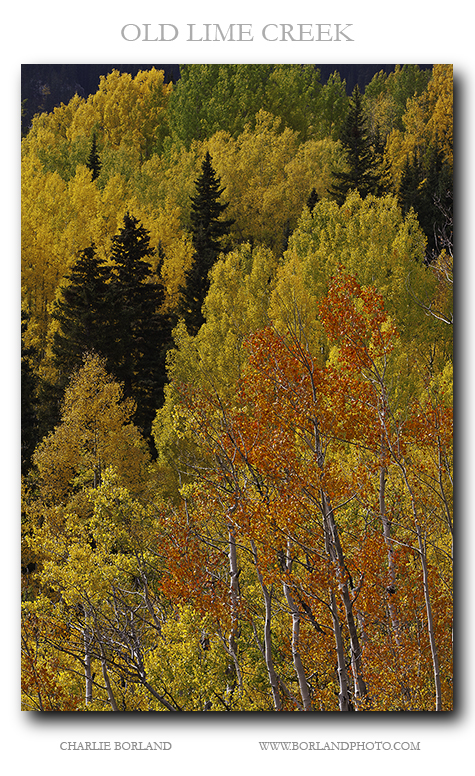
Then in situations like this image, where the brightness level is pretty equal throughout the image, you dont get much of a sense of scene depth. So instead, I used color stacking of different colors to to give a sense of depth to the image.
There really was not much else to add unless I want to burn and dodge and simulate varied tonal values, but it might look to fake. So I opted for a different approach.
In Photoshop, I selected the orange/red values and then added that selection to a Hue/Sat adjustment layer, and darkened the oranges and reds. Then I did the same for the greens while leaving yellows alone.
In a way you could look at this approach similar to burning and dodging because I adjusted selected tones to changed the contrast, all with the goal of creating scene depth.
Follow me here and check out my ebook, online courses, and even a FREE course at www.greatphotographycourses.net
Get the book: